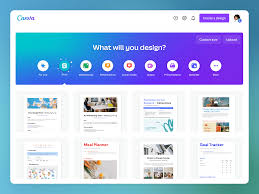
In this introductory lesson, you’ll take your first steps into Canva by learning how to set up your account and navigate its user-friendly interface. We’ll guide you through creating a free Canva account (or upgrading to Canva Pro if needed) and customizing your workspace. You’ll explore key areas such as the dashboard, design types, and template library. By the end of this lesson, you’ll know how to access tools, upload personal assets like images and logos, and organize your files using folders. This foundational knowledge will make it easier to dive into designing with confidence!
Key Takeaways:
- How to create and personalize your Canva account
- Understanding the layout: Sidebar, toolbar, and canvas
- Accessing templates and starting a new design from scratch
- Uploading and organizing your own images, fonts, and branding elements